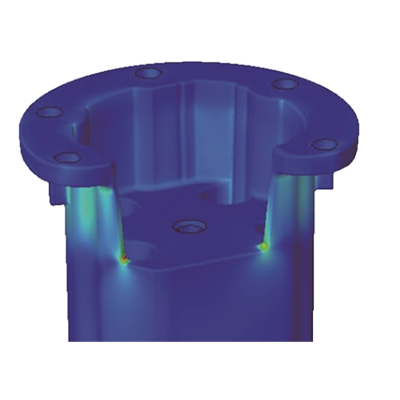3DCAD SOLIDWORKS automatic design
ShinMaywa Soft Technologies
About This Product
What is SolidWorks?
SolidWorks is a 3DCAD share, which has outstanding operability and functionality, and is used by about one in two Japanese designers.
In addition, about 90 % of the new features used in the new version of the year are about 90 % of the new functions reflect customer requests.
SolidWorks is now growing as an indispensable tool for designers. By using automatic design technology, you can achieve more efficient design.
01. SOLIDWORKS features
SolidWorks, the premier brand of the mainstream CAD industry, has excellent performance, leadership in technological innovation, and the world's largest user community, contributing to the reduction of the product development cycle. There are no other kinds of highly operable and reliable functions.
~ 3 ease of use ~
① Intuitive operability and abundant functions
② Hundreds of new features added in the annual version upgrade reflecting the opinions of customers
③ Add in tools that can be selected and introduced according to the customer's application
What is 02.3dcad?
3DCAD can dramatically improve the speed of the entire manufacturing of companies. Rather than seeking individual optimism for each department, if you want to optimize the entire company, you can speed up unexpectedly early.
~feature~
3DCAD is effective in grasping the shape because it expresses the design object in a virtual 3D space three -dimensionally. Therefore, it can prevent mistakes and misunderstandings to the drawing reader.
In addition, 2D drawings can also detect interference and operation between difficult parts, reducing their returns.
In 3DCAD, the 3D model can be calculated and analyzed (design verification), based on that, based on that, based on that.
03.3DCAD design method
It is often said that 3DCAD seems to be difficult. Certainly, it is a deeper one, but in fact, you can do some modeling (= 3DCAD with 3DCAD) by holding down three processes.
~ 3 processes ~
① Sketch the cross section and the bottom
② Rotate and push the sketched plane to three -dimensional
③ Assemble three -dimensional parts
-
Product
3DCAD SOLIDWORKS automatic design
-
Handling Company
ShinMaywa Soft Technologies
1 Models of 3DCAD SOLIDWORKS automatic design
| Product Image | Part Number | Price (excluding tax) |
|---|---|---|

|
SOLIDWORKS |
Available upon quote |
Customers who viewed this product also viewed
Other products of ShinMaywa Soft Technologies
View more products of ShinMaywa Soft Technologies